How to Cancel Facetune Subscription on iPhone or Android Easily
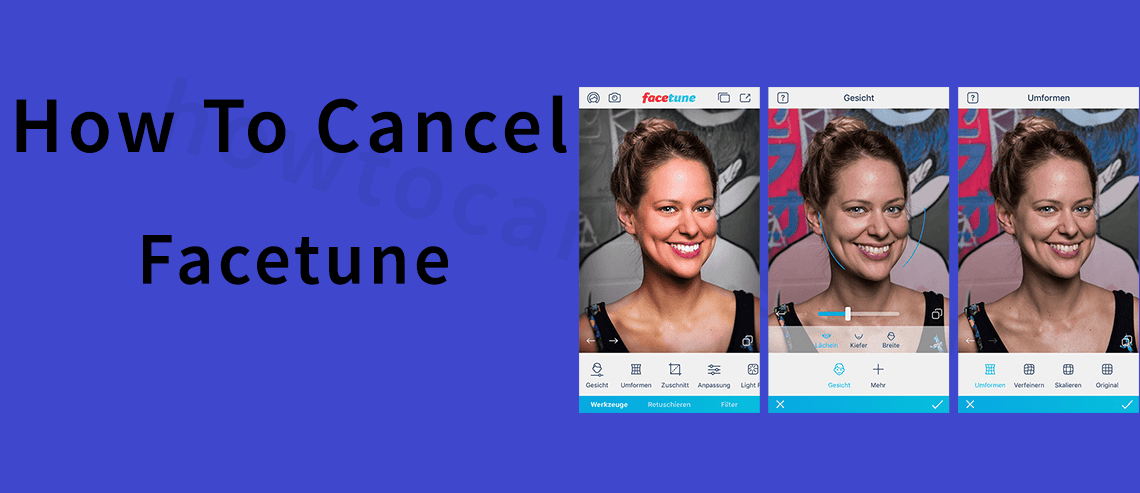
Need assistance to cancel the Facetune subscription? Users of Facetune who no longer feel worthy of using the subscription can simply choose to terminate the subscription account.
This blog is all about the methods that one can choose to use for a Facetune cancel subscription and the steps related to it in an understandable manner. So continue to read it till the bottom of this page.
The subscription on Facetune is an accomplished photo enabling its users to access additional tools and features than the app’s free edition.
How to cancel Facetune Methods:
The process to cancel Facetune can easily be obtained on iOS and Android devices by following the steps step by step.
Let’s now look at these methods one by one in detail below.
How do I cancel my Facetune subscription on an Android device:
These are the steps one must follow on how to cancel the Facetune free trial on an Android device.
- To begin with, first open ‘Google Play Store’ on Android device. Also note that you are using the Google account which has been linked with Facetune subscription account.
- Click on the ‘Profile icon’ located at the right top corner of the page.
- Next, select on ‘Payments and Subscriptions’ section from the drop-down list.
- Now, tap on the ‘Subscriptions’ tab under the Payment and Subscriptions section. All the ongoing subscriptions will be listed on the screen.
- In the next step, locate and click the subscription on ‘Facetune’.
- Select the button on ‘Cancel Subscription’.
- Then, go through the instructions prompted on the screen to confirm the cancellation of the subscription. Further, click on the ‘Confirm’ or ‘Continue’ button to complete the process.
- A confirmation email will be sent to you on your registered email ID upon completion of the Facetune subscription cancellation.
How To Cancel Facetune Subscription iPhone or iOS device:
In order to cancel the Facetune trial on an iOS device the steps required are:-
- Firstly, go to the ‘Settings’ app on iOS or iPhone device.
- Next, click on ‘Profile Name’ located on the upper side of the page.
- Now, from the Menu list, select the ‘Subscriptions’ tab.
If the ‘Subscriptions’ tab is not visible:-- Then you must click on the ‘iTunes and App Store’.
- Click on ‘Apple ID’, and then choose ‘View Apple ID’ to locate the ‘Subscriptions’ section.
All the ongoing subscriptions will be listed on the screen:-
- In the next step, locate and click the subscription on ‘Facetune’.
- Then, select the option on ‘Cancel Subscription’ and confirm to cancel.
- Further, a confirmation email will be sent to you by Apple on the successful completion of canceling the subscription account.
Cancel Facetune free trial Refund:
The refund policy on Facetune depends on the platform one uses to cancel i.e. iOS or Android. It is recommended to reach out to the customer support team to get a thorough idea and information on the eligibility to attain refunds.
Bottom Lines:
Thus, if you made up your mind on how to cancel a Facetune subscription membership then both the above-mentioned methods can be taken into consideration to get rid of it at ease by using these simple and straightforward steps. Cancellation of the membership becomes quite easy if one is aware of the cancellation terms and conditions to avoid any incurred charges. You can further get in touch with the customer service staff for assistance.
Frequently Asked Questions:
There are two platforms through which users can cancel Facetune subscriptions through the app, Apple Store, or Google Play Store depending on how the subscription was purchased.
Yes, Facetune does provide refunds but it depends on the platform one uses to purchase and cancel the subscription. So contacting the customer support staff is more preferred to attain information on receiving refunds by the company.

howtocancels.com, the pioneer, crafter, and founder, Alessia Tummino launched the online site as a guide for those navigating on cancellations of online subscriptions, simplifying the process. Alessia’s deep knowledge of the internet turned her out into an expert in cancellation processes. She built a community for digital freedom and howtocancels.com is a part of users’ journeys to break free from unnecessary subscriptions.
