How to Cancel Your FormSwift Subscription: A Step-by-Step Guide
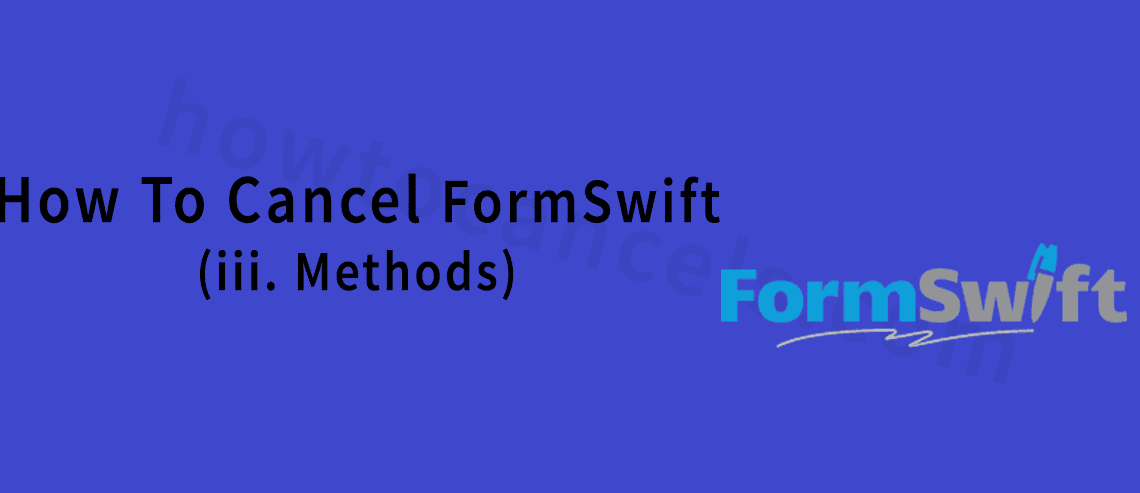
FormSwift is an online tool that enables both individuals and businesses to create, modify, and sign various documents. FormSwift offers a range of templates for all your business, legal, tax, and other requirements. Having a FormSwift membership allows you to download different forms of templates from the library. You can create, make changes, and import PDF files from other sources as well.
If you do not want to continue the FormSwift Membership after downloading the required document or wish to move to a different platform to have a better experience, you can opt out of the membership at any time.
Here is a guide for our readers who are looking for FormSwift cancel but are unable to do so. We are going to share some of the ideas that will be a helping hand to eliminate the membership in the best possible manner.
Methods: Cancel FormSwift:
There are different ways to go with FormSwift cancellation:-
i. Cancel via the FormSwift website
ii. Cancelling FormSwift on iPhone
iii. Cancel FormSwift on Android
i. How do I cancel FormSwift Online through the website:
The following steps will help you to cancel the membership online:-
Step 1: Click www.formswift.com to enter the homepage of formswift.com cancel the subscription and then click the Login button.
Step 2: Next, move to the Account Settings where you will find the details related to the account.
Step 3: Then, just tap on Subscription Settings.
Step 4: Now, click the Cancel Subscription tab to cancel the ongoing plan.
Step 5: You need to go through the instructions to complete the process and then press the Confirm tab.
Step 6: As soon as the account is canceled you will receive an email from the site.
Make sure to check the account status that the subscription is canceled.
ii. How to Cancel Formswift on iPhone or iPad:
If you are an iPhone user you can cancel the membership on your device by following the simple steps below:
- At first, on the iPhone device click the App Store application.
- Next, click on the Profile ID available on the right top of your mobile screen.
- After that, you need to hit the Subscriptions tab.
- A list with the activated subscriptions will appear on the screen. Select FormSwift subscription.
- Now, tap on the Cancel tab and confirm it by going through the instructions.
- The subscription will be cancelled then and there and no further charges will be deducted.
iii. How to cancel FormSwift account on Android Device:
If you have subscribed to the membership from your Android gadgets make sure to use the device to proceed with the cancellation procedure:
- Firstly, go to the Play Store of the Android device.
- Next, tap the horizontal lines available in the left top corner of the screen.
- Pick Subscriptions from the options.
- Then search for the FormSwift option to cancel the subscriptions. Click on the Cancel tab.
- Now, follow the instructions on the screen and complete the process.
- A message will be sent to your required email address confirming the cancellation.
FormSwift cancels the account Contact Customer Support:
The simplest way to contact customer service is over the phone. You can directly reach customer support by dialing -888-311-2977 available from Monday – Friday, timing – 9 am – 8 pm. You can also write to customer support and send to support@formswift.com using the Email option.
Alternatively, you can contact the Support team by visiting the webpage at www.formswift.com.
- Click on the link for FormSwift.
- Here you need to move to find the Help Center from the Support tab.
- Next, click on the Help option and FormSwift Help Center will pop up.
- Now, from the Help Center, you need to select the link “Contact Support” and a contact form will open up on the screen.
- Next, the details such as your name in full, email ID already registered, an issue that you are facing, and the request to terminate the plan.
- Also, provide the account and billing details to directly initiate the cancellation process.
- At last, tap the Submit tab.
- After completing the process, make sure to check the message box of the Email ID to learn whether the subscription is canceled or not.
Cancel FormSwift subscription: Refund:
Some of the prerequisites to be taken care of while processing the cancellation request of FormSwift subscription:
- Before canceling the subscription you need to go through the terms and policies of the refund policy in order to have a better understanding. In the refund policy, you will get to know about the fees for early termination or any other charges if applicable.
- Members are required to cancel FormSwift subscriptions and then proceed with the refund process. The cancellation steps are discussed in the above paras, you can clearly understand and apply to it. After canceling, check that the successful cancellation appears on your screen of the device.
- For making a request for a refund contact the customer support team using the website link or get in touch over the phone.
- The waiting time might be longer depending on the type of subscription canceled and the mode picked to cancel your subscription. Once confirmed, they will review the request and might also inquire about your personal details related to the account. After completing the whole process refund will be allotted if you are eligible to.
- The refund period usually depends on the refund policy and the system. This may take 4 to 5 days or more than a week to obtain the required refund.
- The process of refund differs on the type of subscription. So contacting customer support is the best thing in order to get assistance on cancellations as well as refunds.
Penning Down:
Although an excellent service has been offered by FormSwift the plan, being aware of the methods on how to cancel the subscription is also important. The method is quite easy and convenient to proceed with. Just be sure to get in touch with the customer service if there is any doubt or need assistance for FormSwift cancel membership plan at ease.
Frequently Asked Questions:
You can contact customer support over email or on the phone.
Clearly state the reason and seek a refund request.
Furnish the payment proof to make the process take place smoothly.
Initially, you can reach out to customer support on the phone by dialing the service number at -888-311-2977. You are requested to wait for the call to answer from any of the reps available. Once the call is connected, furnish your identity details and request to have the subscription canceled. If you are calling using the registered number your call will be identified by the customer support.

howtocancels.com, the pioneer, crafter, and founder, Alessia Tummino launched the online site as a guide for those navigating on cancellations of online subscriptions, simplifying the process. Alessia’s deep knowledge of the internet turned her out into an expert in cancellation processes. She built a community for digital freedom and howtocancels.com is a part of users’ journeys to break free from unnecessary subscriptions.
