- Home
- »
- subscriptions
- »
- The Ultimate Tutorial: How...
The Ultimate Tutorial: How to Easily Cancel GoodRx Gold
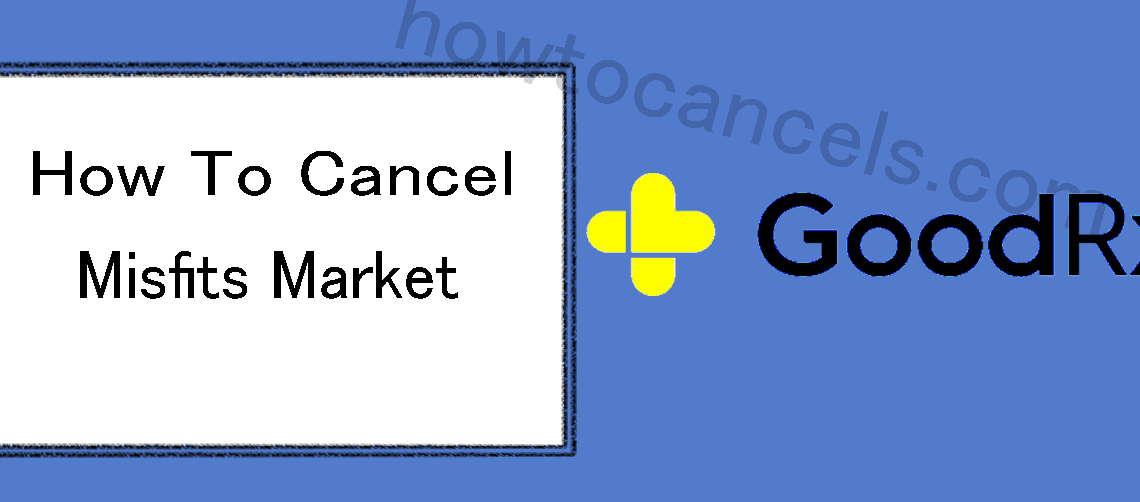
How do I cancel my GoodRx Gold Subscription? Having trouble navigating the cancellation process, this article will guide you to move forward and complete the process.
A brief introduction of GoodRx Gold: GoodRx Gold is a subscription service that offers additional advantages on top of the free GoodRx service. It equips exclusive discounts on prescription medications and is planned to save you even more at the pharmacy.
If you feel the need to cancel the service, you can do so by understanding the steps in a better way which will be discussed in the later part.
Two Methods to Cancel Membership at GoodRx Gold
i) Cancelling the membership of GoodRx Gold on the App
Let’s dive into the steps for canceling GoodRx Gold:-
- Firstly, go to the app and tap the Login tab.
- Next, click on Account Settings.
- In case the Gold account is merged to GoodRx then select the Account Settings. Proceed to tap on the Plan Details.
- Choose the Cancel My Gold Plan tab to cancel the membership.
ii) Cancel the GoodRx Gold on the Website
To cancel the GoodRx Gold subscription, log in to the GoodRx account on the website. Navigate to the account settings, find the subscription section, and follow the prompts to cancel the GoodRx Gold membership.
- Login to Your Account:
Log in to the GoodRx account using the credentials you employed to sign up for the Gold membership.
- Click Account Settings:
Look for the “Account Settings” tab within the GoodRx account. This is usually where you can manage the subscription details.
- Locate Membership Information:
Discover the section that provides information about the Gold membership. This includes details such as the membership status, billing data, or renewal date of the subscription.
- Cancellation Option:
Next, proceed to cancel the membership. Hit the option that lets out “Cancel Membership”.
Follow the instructions on-screen. You might be asked to confirm the decision or provide a reason for canceling.
After initiating the cancellation, examine the confirmation messages. Ensure that the membership has been successfully canceled.
It’s a good tradition to check the email for confirmation of the cancellation. This email can serve as evidence that you have canceled the GoodRx Gold membership.
If you encounter any difficulties during this process, consider reaching out to GoodRx customer support for assistance over the phone at -855-449-0865.
Hope, this page will guide you through the cancellation process and no further charges will be incurred.

howtocancels.com, the pioneer, crafter, and founder, Alessia Tummino launched the online site as a guide for those navigating on cancellations of online subscriptions, simplifying the process. Alessia’s deep knowledge of the internet turned her out into an expert in cancellation processes. She built a community for digital freedom and howtocancels.com is a part of users’ journeys to break free from unnecessary subscriptions.
