- Home
- »
- subscriptions
- »
- How to Cancel Your...
How to Cancel Your Hello Brigit Subscription: A Step-by-Step Guide
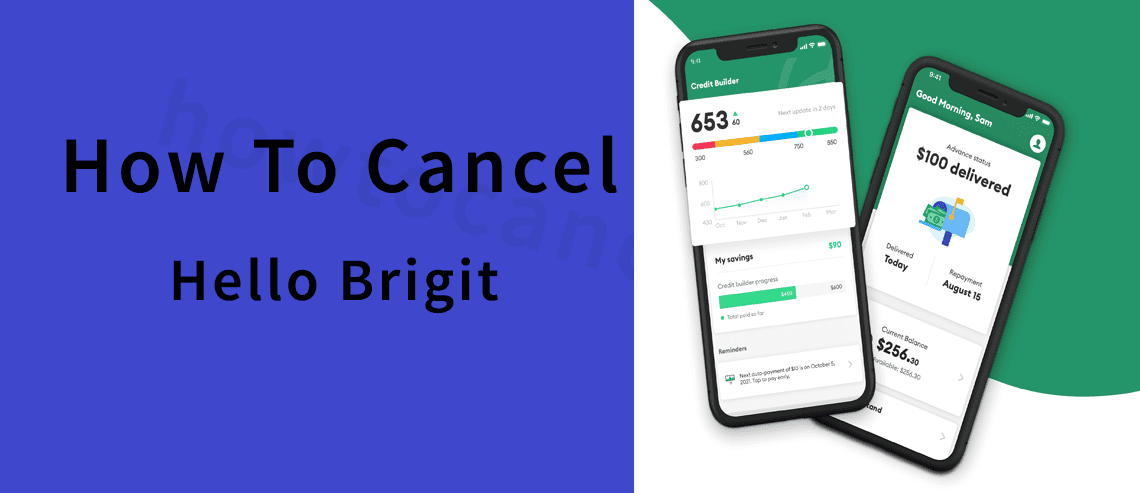
Have you bought the Hello Brigit subscription to manage your financial expenses but it’s not worth it now as expected? Canceling the subscription might be the best-suited option to go with in such circumstances.
With Hello Brigit’s monthly membership, members are permitted to access premium services like identity theft protection, credit monitoring, building, cash advances, etc.
Still, if members choose to opt out of the subscription, then this blog on cancellation will surely help you in doing so. Just continue to read it till the bottom of this page to obtain a smooth canceling procedure.
Methods:- Hellobrigit.com Cancel Subscription
Members of Hello Brigit can come across various means through which they can easily proceed to cancel their Hello Brigit subscription.
Let’s look at these methods one by one in detail.
i. Hellobrigit cancel subscription via Website:
Here are the steps one must follow to cancel the subscription to Hello Brigit via its website:-
- At first, go through the official website of Hello Brigit at www.hellobrigit.com on the preferred web browser by using a mobile or computer device.
- Next, tap on the ‘Login’ tab and then sign in to the account by entering the email ID or phone number that was registered at the time of attaining the subscription.
- Now, locate the ‘Settings’ tab and select the ‘My Subscription’ section from the displayed options.
- In the next step, click on the ‘Manage Subscription’ tab to make the desired cancellation.
- If one has the Credit Builder feature, you need to close this service in order to cancel or downgrade the subscription.
- Lastly, tap through each of the confirmation pages to proceed with the cancellation.
A confirmation mail will be sent to your account
ii. Hellobrigit cancel subscription: By Hello Brigit App:
The following steps need to be pursued to cancel through the Brigit app:-
- Firstly, open the Brigit App on the device.
- Locate and click on the ‘Profile’ tab situated to the right upper corner of the home page screen.
- Select on the ‘Account Settings’ tab.
- Now, scroll below the screen and click on ‘My Subscription’ section to access the status of the subscription.
- One with Credit Builder must need to turn off these features before he/she downgrades the membership tier.
- Further, go through the instructions prompted on screen to confirm and complete the process of cancellation of the subscription.
iii. Hellobrigit cancel subscription via sending an Email:
Here are the steps for cancelling Hello Brigit through an Email:-
- Compose an email making request to cancel Hello Brigit subscription.
- Furnish the information that is related to the account with a clear reason for cancellation in the email.
- On completing this, forward the composed email at info@hellobrigit.com
- Once the email has been received by the company, the support team will look into the matter and revert back to you through an email containing instructions and details on cancellation.
Bottom Lines:
Cancelling subscriptions doesn’t seem tough if one has a thorough idea on the methods and are aware of the time to cancel where the cancellation request will get processed in no time. We hope now you have obtained the idea on how to deal with it yet if one gets confused, it is advised to get in touch to the customer support team for any sort of assistance by using the methods provided by the company.
Hellobrigit.com subscription cancel subscription: Frequently Asked Question:
Yes, cancellation requests can be made at any time of the subscription. Just make sure to be informed if there is any cancellation fee upon early cancellation of the subscription account
The methods for the members to request cancellation of their Hello Brigit subscription are through its Website, by using the Hello Brigit App, or by sending an Email to the support staff.

howtocancels.com, the pioneer, crafter, and founder, Alessia Tummino launched the online site as a guide for those navigating on cancellations of online subscriptions, simplifying the process. Alessia’s deep knowledge of the internet turned her out into an expert in cancellation processes. She built a community for digital freedom and howtocancels.com is a part of users’ journeys to break free from unnecessary subscriptions.
