- Home
- »
- subscriptions
- »
- How to Cancel Your...
How to Cancel Your Resume Genius Subscription: A Complete Guide
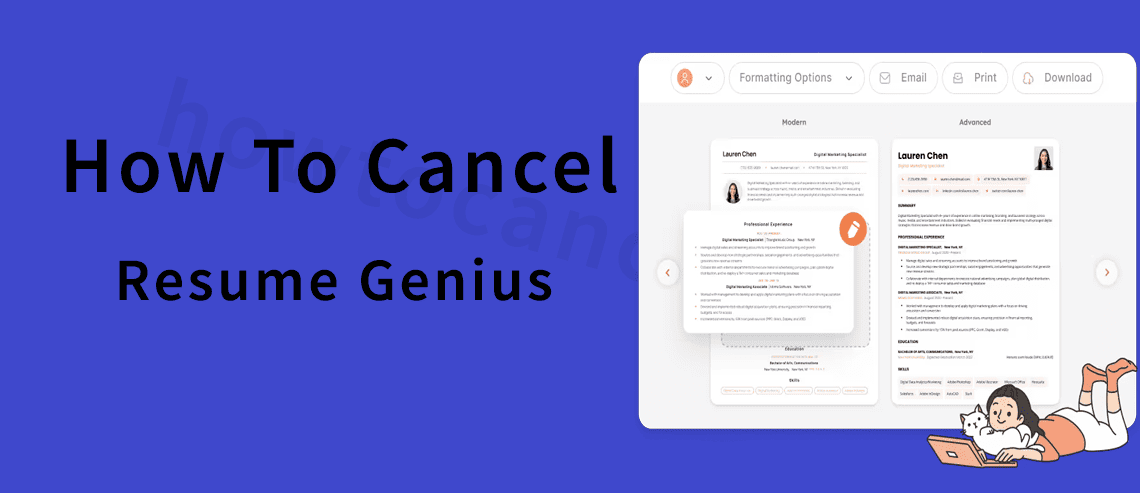
Feeling like wasting money on a Resume Genius subscription as now you have attained a suitable job? It is quite obvious to attain this type of thought once the goal of getting the subscription has been fulfilled.
So looking into these, we have put forward this blog that includes methods on how to cancel Resume Genius along with the terms and conditions that one must be aware of before heading towards canceling the subscription account.
Resume Genius Cancel Methods:
Members of Resume Genius can cancel the subscription at any moment by simply logging into the account. One can reach out to the customer support team if there is any confusion or hassle for an instant solution.
Resume Genius provides its members with both offline and online methods which are easy to implement. These methods have been discussed one by one in an inclusive manner.
i. How to cancel my Resume Genius account through Online:
Here are the steps one must follow to cancel Resume Genius online:-
- To begin with, first enter the required credentials to log in to the Resume Genius Subscription Account.
- Next, navigate to the Menu tab located in the right upper corner of the page.
- Now, tap on the ‘My Account’ section, where one will find the ‘Manage’ option to perform the desired changes on the subscription.
- At last, select the ‘Cancel’ button and confirm to save the changes and complete the process on cancellation.
ii. How to cancel a Resume Genius subscription Over the Phone:
Members who wish to contact the customer support service directly regarding the STL Resume Genius cancel subscription can go with this method i.e. to get in touch over the Phone. The steps to follow are:
- First, dial the Resume Genius customer support official phone number at (866) 215-9048.
- Talk to the agent stating the need to cancel the membership account
- Furnish them with the information related to the membership account such as membership ID, member name, phone number, email address, etc. So you must ensure to keep these details ready before one place to call. Also, mention the reason for cancellation in support of the request.
- The staff will then carry forward the request and will also let you know the repercussions if any.
- Lastly, make sure to get a confirmation email as a record once the procedure is successfully completed.
iii. How do I cancel my Resume Genius subscription by sending an Email:
The steps to follow to cancel your Resume Genius subscription are:-
- Compose an Email making a request to cancel the Resume Genius account of subscription.
- Next, under the Subject tab type as ‘Cancel Resume Genius’.
- Include all the details of your account such as the name of the member, phone number, billing details, etc. that are related to the subscription account along with the request for cancellation.
- Then send the composed email to the Resume Genius customer service email address at support@resumegenius.com.
* Customers need to wait a while to get the confirmation email on the completion of the cancellation successfully.
iv. How to cancel a subscription on Resume Genius through the Live Chat Option:
Following are the points to pursue in order to cancel your subscription Resume Genius account through Live Chat:
- To start the live chat, click on the ‘Need Help’ tab, which is at the right bottom corner of the page.
- Enter the details such as Name, Phone number, and Email ID.
- A list of options will be provided to you, from which you need to choose the preferable option regarding subscription cancellation.
- On submitting, the request will then further be taken into consideration. A ticket number will be provided to you on the request.
- The support team will then get back to you and will provide the reference number regarding the cancellation request.
Wrapping Up:
Thus, by now you have learned the different methods through which members can easily proceed with the cancellation. The company will let you know the repercussions or on refund if one is eligible for it. Also, take note to get in touch with the Resume Genius customer support service team over the phone, email, or Live Chat for any assistance and to clear your queries without any delay.
Resume Genius Cancel Account: Frequently Asked Questions:
There are various methods through which members can proceed to cancel the subscription Online through their account, over the Phone, by sending an email, or via the Live Chat option.
Upon canceling the Resume Genius subscription account within the initial 14-day trial period, members are entitled with the eligibility to receive a full refund
One can get in touch with the Resume Genius support team through email at support@resumegenius.com or by phone by dialling at (866) 215-9048.

howtocancels.com, the pioneer, crafter, and founder, Alessia Tummino launched the online site as a guide for those navigating on cancellations of online subscriptions, simplifying the process. Alessia’s deep knowledge of the internet turned her out into an expert in cancellation processes. She built a community for digital freedom and howtocancels.com is a part of users’ journeys to break free from unnecessary subscriptions.
