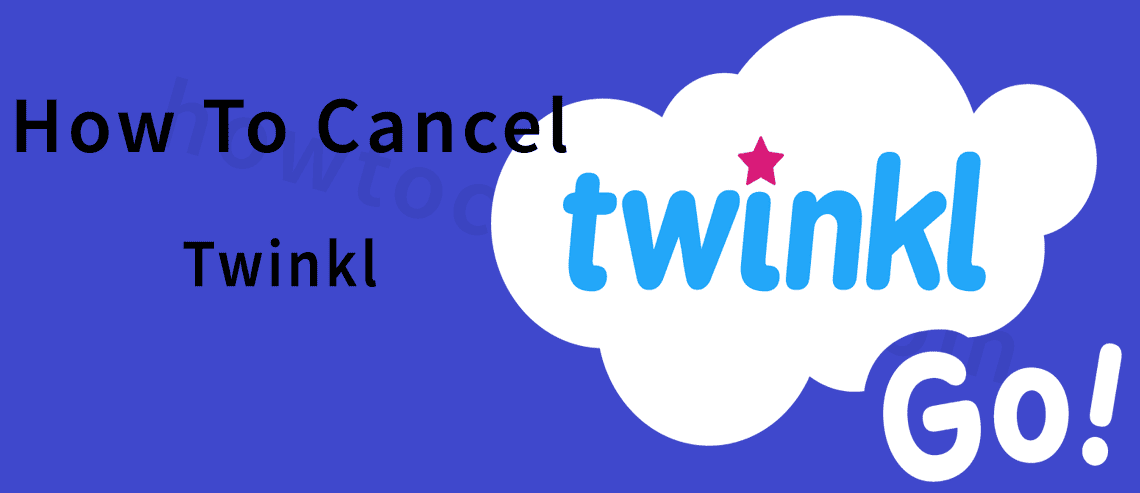Searching for a platform to get a thorough idea to cancel a Twinkl subscription? If so, then we can say that you have just halted at the right page. In this blog, you can attain knowledge on the methods through which one can easily opt out of the membership. Just make sure to read it till the bottom of the page. The concern about canceling Twinkl membership has been explained iNn a very simple and understandable manner so that members can avoid hassle while canceling the subscription.
How do I cancel Twinkl Desktop or Mobile Device:
To cancel my Twinkl subscription through the Desktop, Mobile, or Tab device one can follow the below-mentioned steps:
- Firstly, visit:- https://www.twinkl.com/ the Twinkl official website through the desktop web browser.
- Next, ‘Sign In’ to the account.
- Now, click on the username which is on the upper right side of the page, and a drop-down menu will appear.
- Tap on the ‘Payments’ section.
- Keep scrolling below and click the option on ‘Your Suggested Plans’
- In the next step, select on ‘Manage Membership’ tab.
- Locate the option on ‘Twinkl Free’ and click on it to select.
- Then, choose the option on ‘Cancel Membership’ located in the box below.
- Further, go through the instructions prompted on-screen to confirm and complete the process of cancellation.
How to cancel a Twinkl subscription by Contacting Twinkl Customer Service:
Members can even get in touch to the customer support service team of Twinkl for any assistance.
1. Contact Over Phone
Follow the steps to cancel through Call:-
- Make a call at +44 (0) 114 303 2951 to the Twinkl customer support through the registered phone number.
- In response to the representative, state the desire on Twinkl to cancel the subscription.
- Furnish information that is related to the subscription account with the membership ID.
- Then follow the prompts provided by the staff to confirm and proceed with the subscription cancellation.
2. Through Email:
Here is what you need to do to cancel the subscription through email:
- Write an email to twinklcares@twinkl.com, the official email address of the Twinkl customer team.
- In the subject tab type as ‘Request to Cancel Twinkl Membership’.
- Next, in the body section, make a request to cancel the subscription.
- Then, state the information that is related to the membership such as name of the member, email ID, phone number, membership ID, etc.
- Further, the customer service staff will examine the matter and shall instantly revert to it.
Bottom Lines:
Thus, by now you have learned the methods through which cancellation can be achieved. Take note that refunds are initiated by the company only on canceling the subscription within the cancellation window period. Once the Twinkl cancel subscription window expires no refunds are initiated.
For any further concerns, you can reach out to the Twinkl Customer Care customer service team for instant recommendations.
Frequently Asked Questions:
Members can cancel their Twinkl membership through the website, contact the support team over the phone, or by sending an Email.
Yes, Twinkl does provide refunds on cancellation of the subscription but there are certain terms and conditions that one must follow for a refund. So it is advised to review the regulations before proceeding with the cancellation of the subscription account.
| Related Posts |
|---|
| Cancel Relief Factor Subscription: |
| How To Cancel Parents Magazine |
| Cancel Learn Our History Subscription |
| Cancelling Completesave.co.uk |

howtocancels.com, the pioneer, crafter, and founder, Alessia Tummino launched the online site as a guide for those navigating on cancellations of online subscriptions, simplifying the process. Alessia’s deep knowledge of the internet turned her out into an expert in cancellation processes. She built a community for digital freedom and howtocancels.com is a part of users’ journeys to break free from unnecessary subscriptions.