How to Cancel SmartyCashback Subscription: Complete Guide
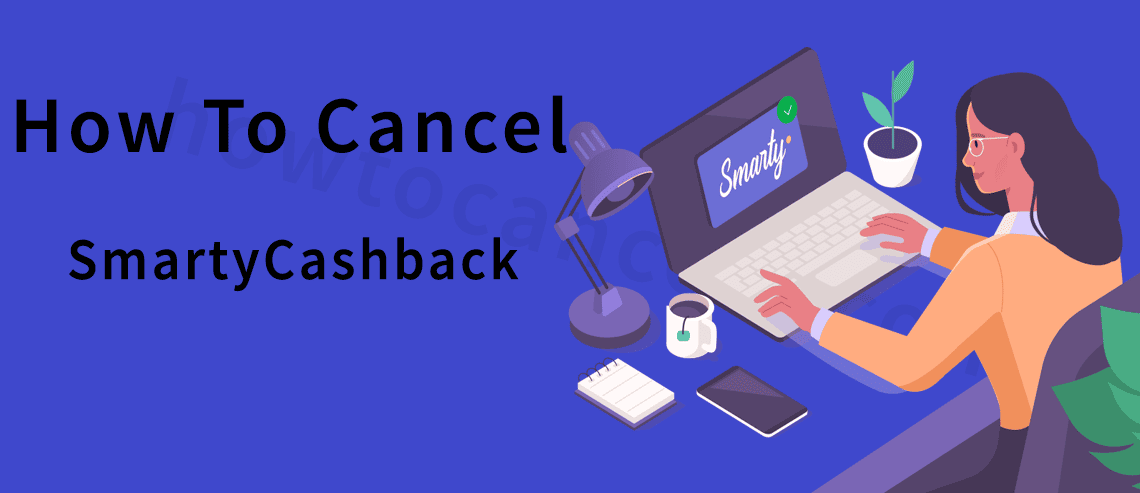
Are you not satisfied with the service of SmartyCashback.com and do not want to continue the subscription? Usually, people spend money on subscriptions to attain benefits and offer to buy products on sale. Yet if the experience is not as good as expected then the thought of cancelling the subscription is quite common.
Through this blog, we aim to bring before you the various methods by which customers of SmartyCashback.Com Subscription can opt to perform the cancellation process including some of the important points that must be considered before heading to the process.
i. How To Cancel SmartyCashback Over Phone:
Customers can cancel SmartyCashback by reaching out to its support team over Phone call and stating the desired need. Here are the steps one needs to follow to cancel the subscription account:
- Dial the SmartyCashback.Com customer support contact number at (310) 593-4557.
- On being responded, make a request to the staff stating the need to cancel the subscription.
- Provide them with the relevant details that are related to the subscription account such as name, phone number, and email address to locate and verify the account.
- On being verified, follow the instructions prompted by the representative to complete the process of cancellation.
- Further, ask for a confirmation text or email from the customer service staff on completion of the subscription cancellation.
ii. How to cancel a Smartycashback subscription Through an Email:
Members can even go with this method for cancellation i.e. sending a request to cancel through an Email:
- Compose an email making a request for cancellation of the SmartyCashback.Com subscription account through your registered email address.
- Under the Subject tab, type ‘Cancel subscription’.
- In the email, include all the information that is associated with the account such as name, email address, phone number, billing address along with a valid reason for cancellation.
- You can ask for a confirmation email upon completion of the cancellation.
- Then, send the composed email to the Smarty Plus support team at support@joinsmarty.com.
iii. How do I Cancel SmartyCashback.Com through the Contact Form:
The next method for Smartycashback cancellation is by submitting a cancellation request through the Contact Form. The steps to follow are:
- Go to the:- https://www.smartycashback.com/#contact-support official page of SmartyCash through your preferred web browser.
- Then move to the ‘Contact Us’ Page.
- Now, enter the details in the respective fields such as name, subscription number, and email ID, and also state a cancellation text that is related to the subscription cancellation. So that it makes easy access to the account.
- On sending the cancellation request through the Contact Page, the staff of customer support will carry on the vital steps so as to initiate the process of cancellation at the same time making sure that the subscription terminates as instructed.
iv. How To Cancel Smarty Plus through Live Chat:
Another method to reach out to customer support in order to cancel SmartyCash membership is through Live Chat. Here are the steps to follow:
- Open the website:- https://www.smartycashback.com/ of SmartyCashback on your device.
- Next, click on the ‘Live Chat’ tab on the home screen.
- Type the ‘Name’ and ‘Email ID’ of the member.
- Select the option on ‘Cancel’.
- Enter a text, stating the need to cancel the membership.
- Click the button on ‘Connect’.
- Now, it will connect you to the customer support staff.
- Further, go through the instructions prompted onscreen to complete the process of cancellation of the subscription.
Penning Down:
Hence, by now we can sum up that the methods and process regarding Smarty Plus Cancellation are simple but one must perform it step by step to avoid any sort of hassles. Smarty Cash provides an easy interface so that its members can easily manage their respective subscription accounts. Still, you face any confusion or trouble regarding canceling your Smarty Cash Plus membership account you can reach out to the support service staff for help.
Frequently Asked Questions:
Yes, customers are free to cancel their Smarty Cash subscription at any time whenever needed by contacting its customer support service staff.
To cancel a Smarty Cash account members can either go to the official website to contact customer support through Contact Page or can reach out over the phone by calling (310) 593-4997 or (877) 808-0810 or by sending an email at support@joinsmarty.com.
| Related Posts |
|---|
| Cancel UOB Credit Card |
| How to Cancel A Kohl’s Credit Card |
| Cancel CIMB Credit card Singapore |

howtocancels.com, the pioneer, crafter, and founder, Alessia Tummino launched the online site as a guide for those navigating on cancellations of online subscriptions, simplifying the process. Alessia’s deep knowledge of the internet turned her out into an expert in cancellation processes. She built a community for digital freedom and howtocancels.com is a part of users’ journeys to break free from unnecessary subscriptions.
